Product Feed validation errors
General validation errors
Missing/empty mandatory field
This field is mandatory, thus its value cannot be empty
The field in question is designated as mandatory but no value has been found for the given product.
Possible resolutions
- Amend the product feed to provide the missing data.
- Amend the product feed to omit products that do not meet the mandatory data requirements.
- Amend the field definition in Bambuser Chat to make it optional (this comes with the tradeoff that missing data will no longer be caught for all products).
Invalid URL found
The following value is not a proper URL: www.bambuser.com
Any field designated as a URL, and which contains data, must contain a valid URL according to the URL standard. The most common cause of this error is a missing https:// prefix.
Possible resolutions
- Amend the product feed to correct the invalid URLs
- Amend the product feed to omit products for which no valid URLs are available
Invalid Number found
The following value is not a proper number: Large
Fields which must be numbers (for example, pricing fields) must contain valid numbers. A common cause of this error is when a number is sent with separators instead of as a plain number.
For instance:
Incorrect: 20.300,99
Correct: 20300.99
Possible resolutions
- Amend the product feed to correct the formatting of numbers.
- Amend the product feed to omit products for which there is no valid numerical data
Unable to process feed
In order to index your product feed Bambuser Chat must be able to access the feed file, and the file must be complete and in a valid format. Common errors in this category include:
A feed file has moved or been renamed (the product feed URL returns a 404 "Not Found" error)
Authentication requirements for the feed URL have changed (e.g. a password has changed, or a password is now required where one was not previously required)
A feed file is incomplete or otherwise corrupted (e.g. a truncated XML feed file which is no longer parseable as valid XML)
Possible resolutions
- If the feed file has been moved or renamed, update your product feed URL under Account Settings in Dashboard (or provide your Bambuser Chat account manager with the updated details)
- If authentication credentials have changed, provide the updated credentials to your Bambuser Chat account manager
- If the feed file is incomplete or corrupted then you will need to check the status of the system that generates the feeds; this isn't something that Bambuser Chat can directly assist with
- If you are unable to publicly host your product feed file we provide you an account on the Bambuser Chat SFTP server where you can upload your feed files securely; if this is something you require, speak to your Bambuser Chat account manager
Field-specific errors
SKU code
Missing SKUs
A product without ID has been found. Please revise the product feed and make sure all IDs are in place
All products in the feed must have a unique ID; this error occurs when the field marked as the unique ID is empty.
Possible resolutions
- Amend the product feed to provide the missing data
- Amend the product feed to omit products which have no unique ID
Duplicate SKUs
Bambuser Chat requires that products have unique identifiers. We use these unique identifiers when tracking shopper purchase events, where we require that purchase events specify a unique ID that matches one we have in your product feed.
If a feed contains multiple products with the same unique ID (SKU) then it will fail validation because duplicate SKUs may have different prices or other differing data that will make our reporting inaccurate.
Possible resolutions
- Amend the product feed to remove duplicates
- Amend the field definition in Bambuser Chat to reference a different field in the product feed file (one which does contain unique IDs without duplicates)
Image URLs
Missing product image URLs
Bambuser Chat considers the product image field/s to be mandatory, so missing data is treated as a failure.
Possible resolutions
- Amend the product feed to include the missing product images
- Amend the product feed to omit products which do not have product images (perhaps these are test products which are not appropriate to share with shoppers)
- Amend the product feed to include a generic placeholder image for the products that do not have actual imagery
Invalid product image URLs
In order for the product image URLs in the feed to be used by Bambuser Chat they must be valid URLs.
Categories
Empty category data
All products in the feed must have a category hierarchy; this is used to generate the structure of the Products feature in the Bambuser Chat App.
Possible resolutions
- Amend the product feed to include the missing category data
- Amend the product feed to omit products for which no valid category data is available
- Amend the field definition in Bambuser Chat to include a default category such as "Uncategorised" (this comes with the tradeoff that missing data will no longer be caught during validation)
This is how Experts would see the Uncategorised category when browsing Products (it appears as a normal top-level category in the existing hierarchy):
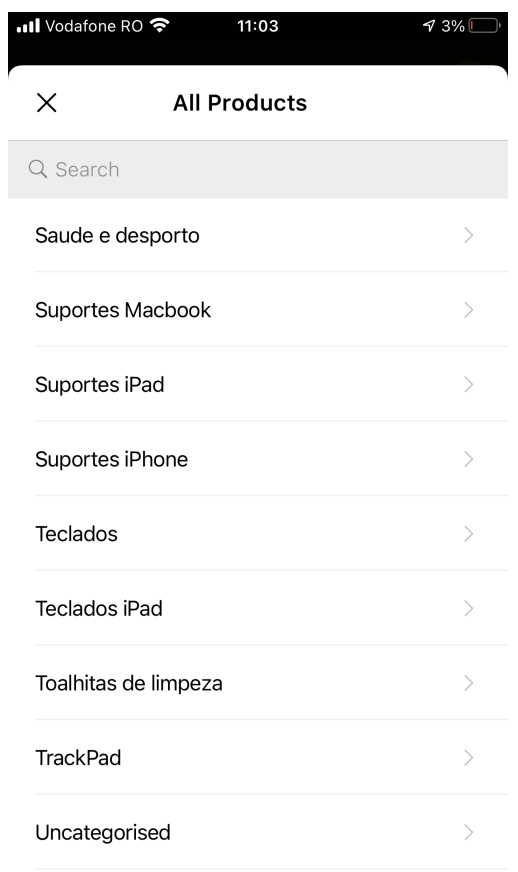
Description
Empty description data
A common cause of validation failures with descriptions is missing/empty description data. By default Bambuser Chat considers the production description field to be mandatory, so missing data is treated as a failure.
Possible resolutions
- Amend the product feed to include the missing description data
- Amend the product feed to omit products that do not have descriptions (perhaps these are not public products, or are otherwise not suitable for recommending to shoppers)
- Amend the field definition in Bambuser Chat to make it optional (this comes with the tradeoff that missing data will no longer be caught for all products)
Malformed description data
Product descriptions are often longer and contain a wider range of characters, than other text fields.
Common problems that we see include:
- Descriptions in a CSV product feed that contain " quotation characters or \n newlines that are not properly escaped and/or quoted
- Incorrectly-encoded Unicode characters (for example, “” quotation characters or emoji)
Possible resolutions
- Amend the product feed to correctly format the description field (if using CSV format, we strongly recommend using an RFC 4180 compliant CSV library rather than manually quoting/escaping values)
- Amend the product feed to use the UTF-8 text encoding to avoid issues with Unicode characters