How do I get a resourceUri for embedding a video?
A signed resource URI is required to play a live or archived broadcast. A resourceURI is specific to a broadcast and is signed to optionally restrict access. You can copy a signed resourceURI for a specific broadcast from the Content Manager or sign one manually by using your daId/daSecret credentials found on the Developer page. ResourceURI:s can also be obtained from the metadata API.
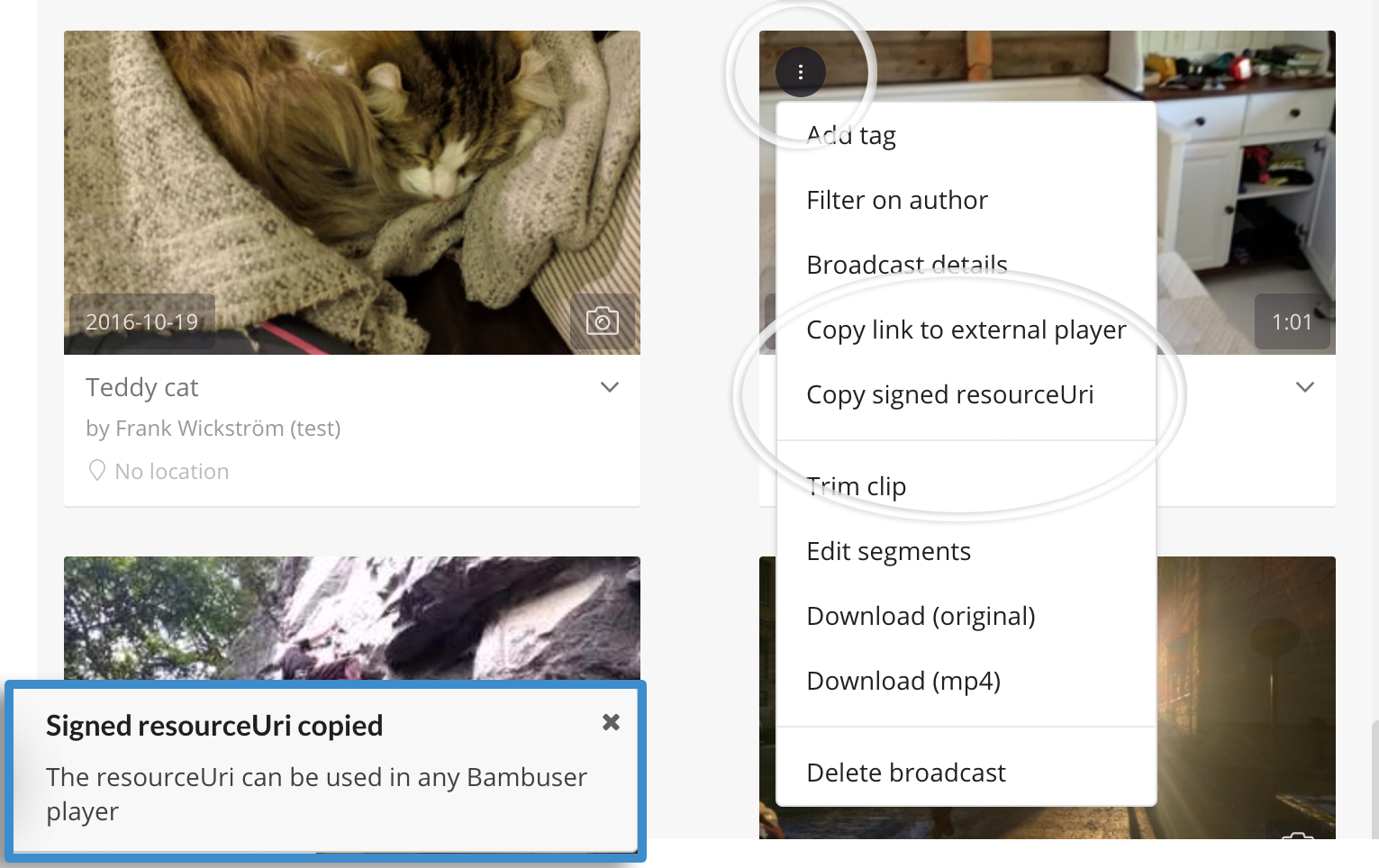
If you want to play your latest broadcast instead of a certain video you can use a virtual resource URI instead of a regular one. You can generate a virtual resource URI with optional filters on the Developer page
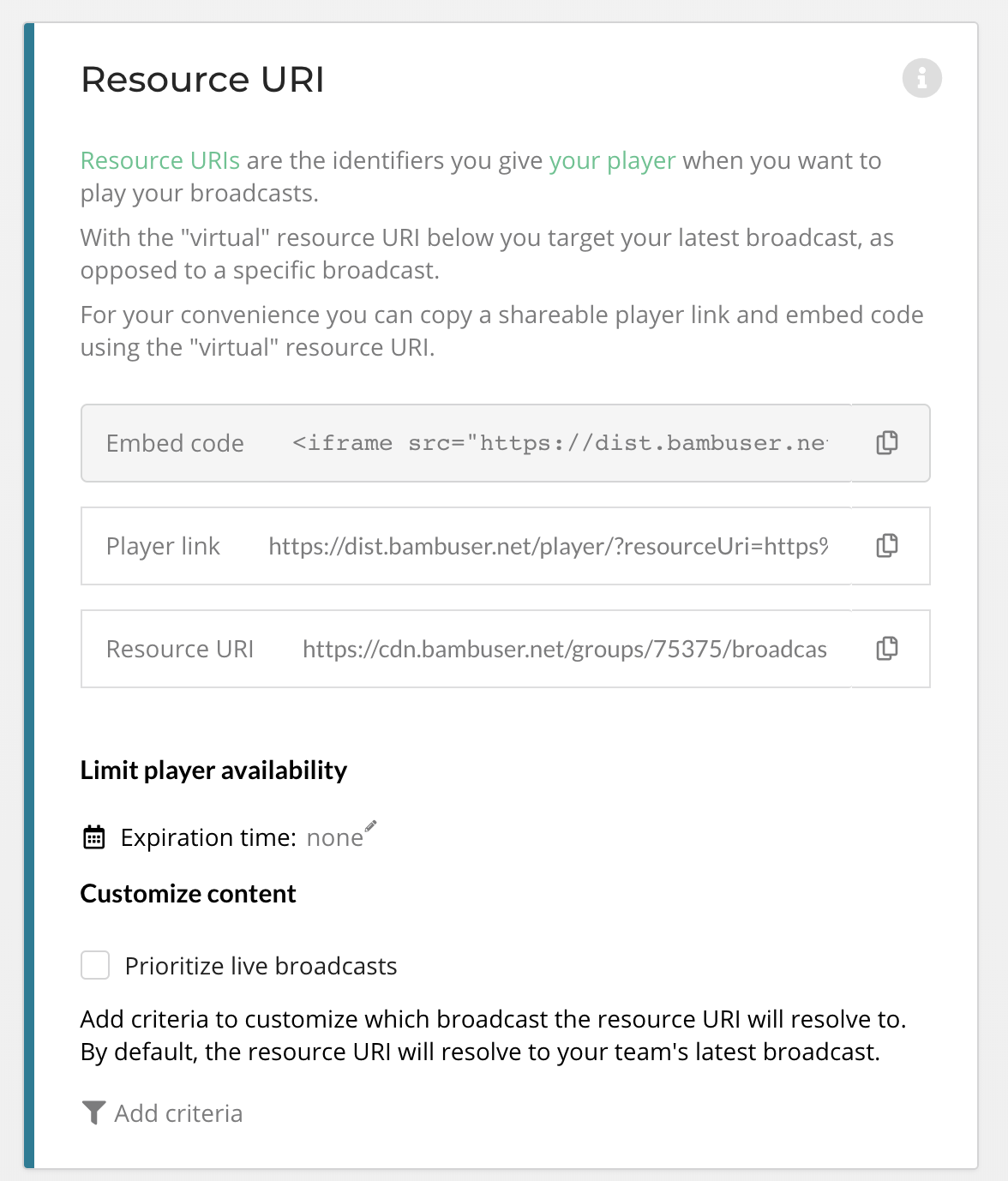
More details on the Resource URI can be found in our documentation.
You can find our guides on playback here and more on Bambuser’s web player here.

