Resolving Show Not Found Error
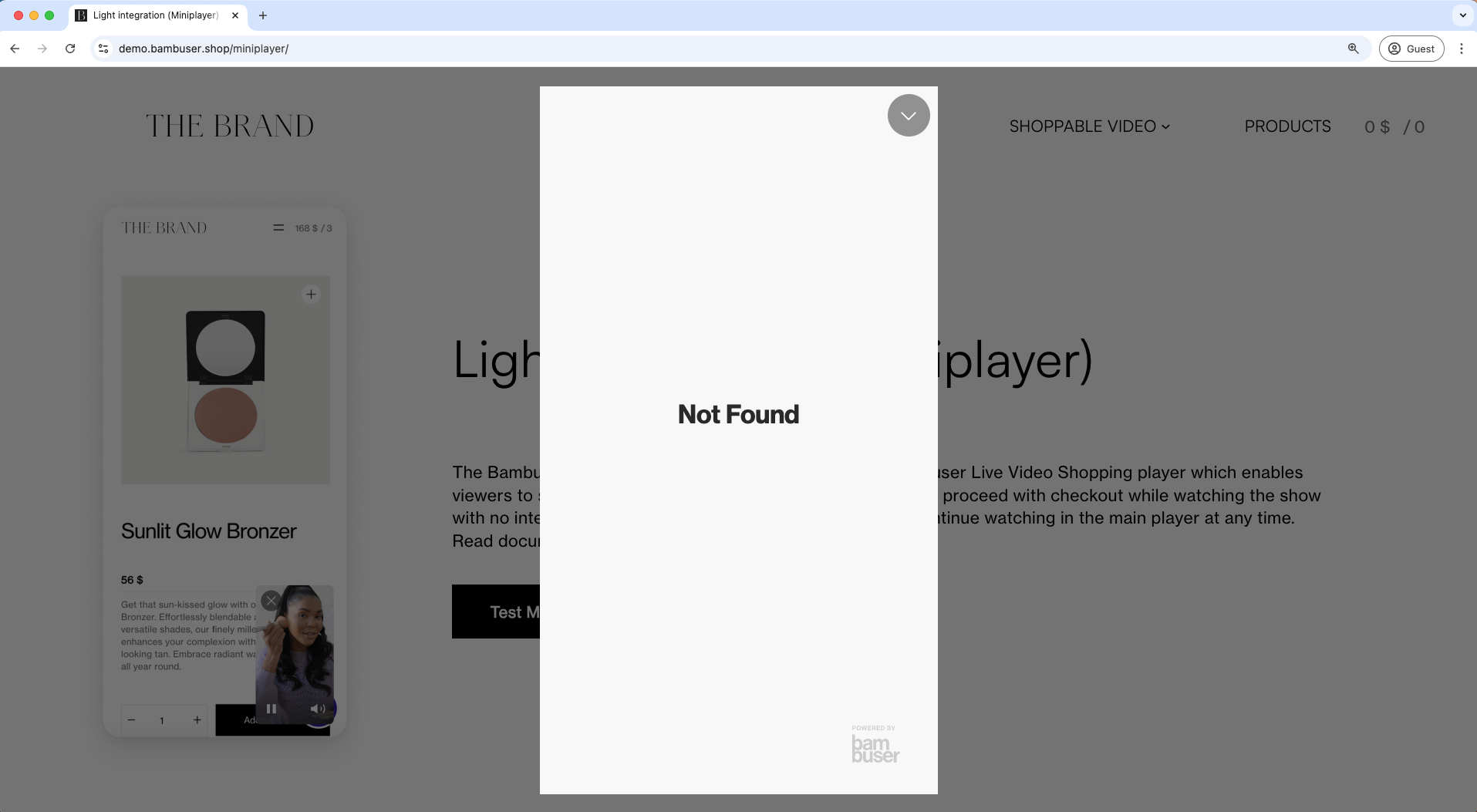
Troubleshooting Steps
The "Show Not Found" error typically arises from misconfigurations related to region or Show ID. Please follow the steps below to diagnose and resolve the issue.
1. Regional Mismatch
Bambuser uses different servers for different regions (Global and Europe). The link you use to log in must match the link in the code you use to watch the stream. If they don't match, you'll get "Show not found" error.
-
Check Your Login Link:
Which link did you use to log in to Bam Hub?
- Global: https://lcx.bambuser.com/
- Europe: https://lcx-eu.bambuser.com/
-
Use the Matching Embed Code:
Your embed code must use the same link as your login.
- If you log in with the Global link: Your code should look like this:
https://lcx-embed.bambuser.com/default/embed.js - If you log in with the Europe link: Your code should look like this:
https://lcx-embed-eu.bambuser.com/default/embed.js
You can also find the correct embed code in your Bam Hub under Show settings.
- If you log in with the Global link: Your code should look like this:
2. Invalid Show ID
Each live stream is assigned a unique Show ID. An incorrect or non-existent Show ID within the embed code will prevent the stream from being located.
Resolution:
- Log in to Bam Hub.
- Navigate to the "Shows" section.
- Select the live stream in question.
- Locate the Embed section.
- Confirm that the Show ID embedded within the code matches the Show ID in Bam Hub.