⚠️ Sunset Notice: This service will be discontinued as of September 30th, 2023. Learn more »
Did you come here for Live Video Shopping?
This is documentation for Bambuser Live Streaming SDK.
If you're looking for documentation regarding Live Video Shopping (opens new window) , see these pages (opens new window)
How to live stream video on Bambuser from Wirecast
Wirecast is a widely recognized live broadcasting tool. It is really easy to learn and has great CPU optimization so your productions always run smoothly. You can do a lot with Wirecast and it runs both on Windows as well as on Mac.
Instructions
Download and install Wirecast (opens new window). Commercial product (demo version available)
Create an RTMP input (opens new window) in the Content Manager (opens new window). Keep the generated values safe as anyone with your RTMP credentials may broadcast to your account.

In Wirecast open Output/Output settings and select RTMP Server from the dropdown list
Copy the
urlvalue from the created RTMP input and paste it to the Address field in WirecastCopy the
keyvalue from the created RTMP input and paste it to the Stream field in Wirecast
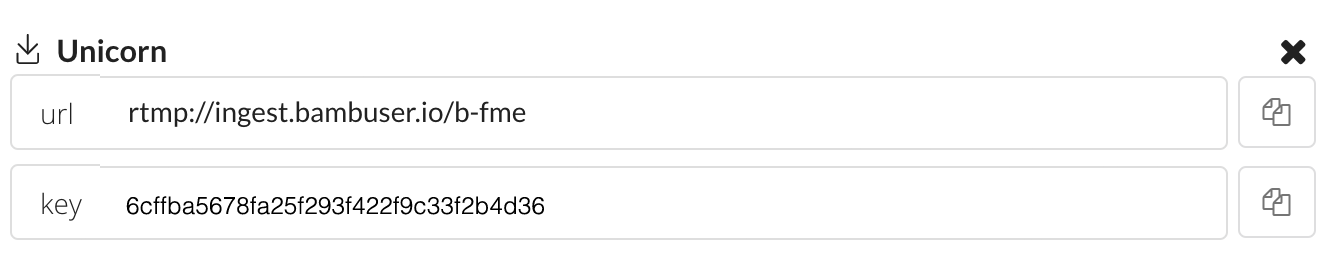
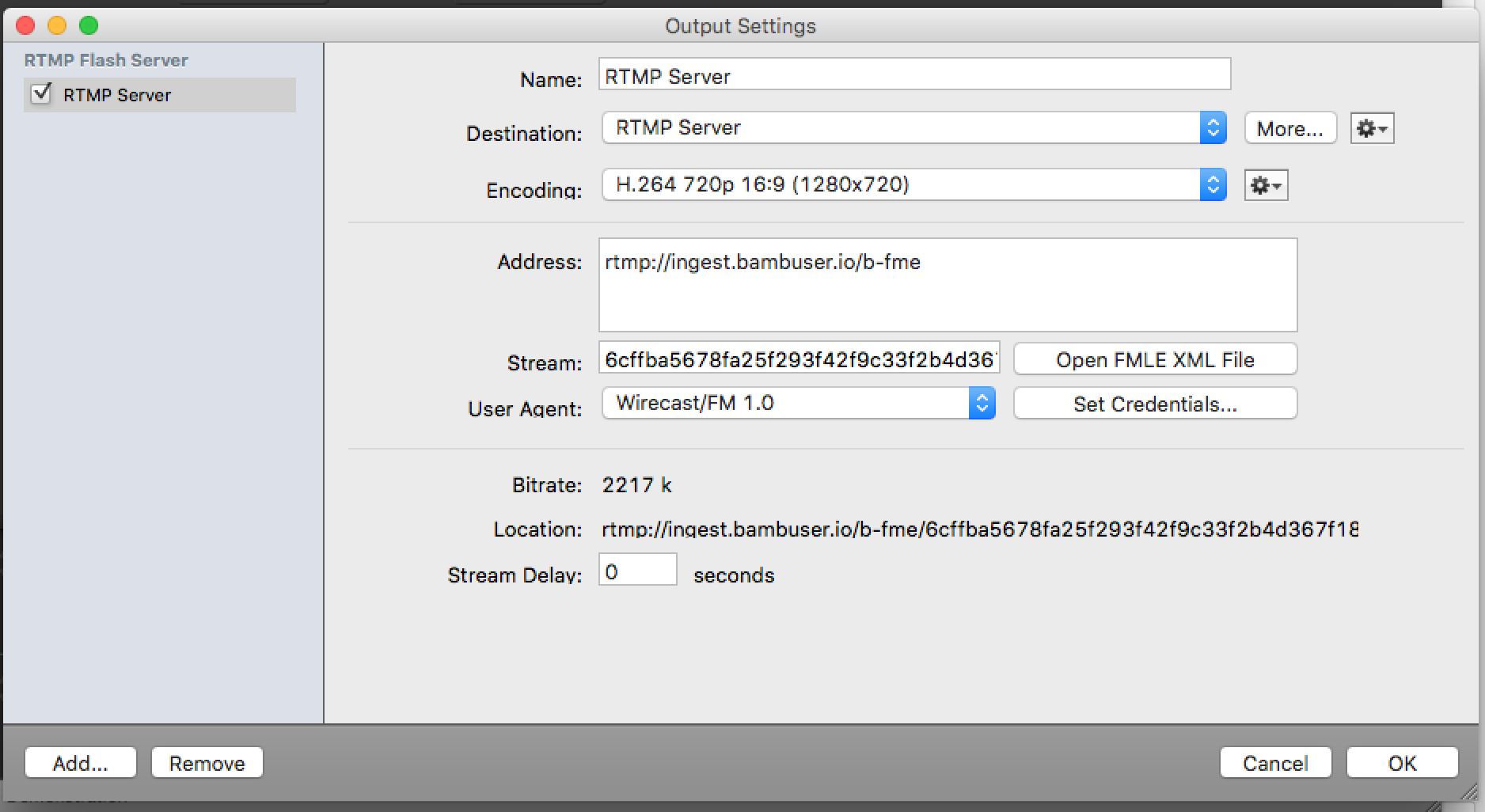
Press OK
Select your desired capture devices (camera, audio, desktop etc.) and press the Stream button

Once this is done you’ll be able to start a stream and it will be sent directly into the Content Manager (opens new window)
