Minimized Calls Widget
Description
For better browsing experience on different devices the customer can further minimize The Calls Widget while waiting in queue. The positioning of the Minimized Calls Widget can be changed dynamically.
Positioning
If static values for Minimized Calls Widget positioning are not optimal due to layout differences between mobile and desktop or if your website have other elements on the bottom of the viewport, you can override those using dynamic positioning.
To set a dynamic placement, you should add your function to the option getMinimizedWidgetStyle.
Example code:
/*
* Possible values for position:
* - bottom-left
* - bottom-right
*/
// calculateWidgetPosition is a function you define un your end
function calculateWidgetPosition() {
const isMobile = document.body.classList.contains('mobile');
// Avoid overlap with the sticky footer
const verticalMargin = isMobile ? '64px' : '16px';
return {
position: 'bottom-right',
verticalMargin,
horizontalMargin: '16px',
zIndex: 1000
};
}
// pass your function to getMinimizedWidgetStyle option
let oneToOneEmbed = new BambuserOneToOneEmbed({
getMinimizedWidgetStyle: calculateWidgetPosition,
});
Position
The position field is for you to set a starting reference position which the margin fields will be relative to.
position: 'bottom-left|bottom-right',
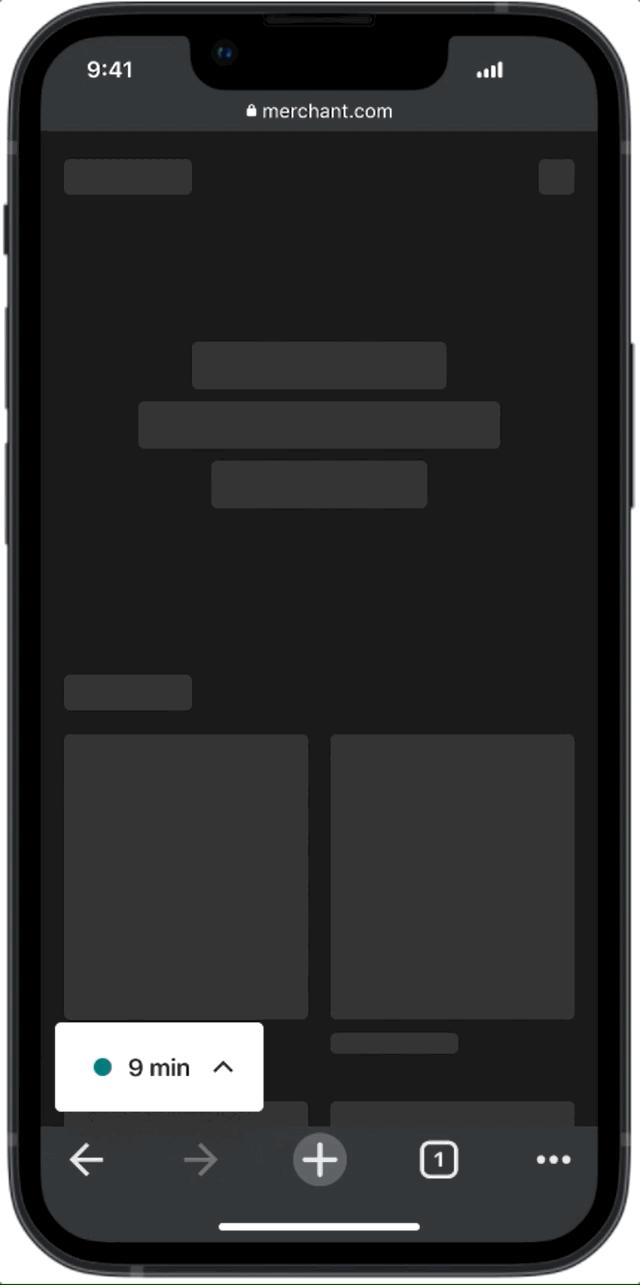
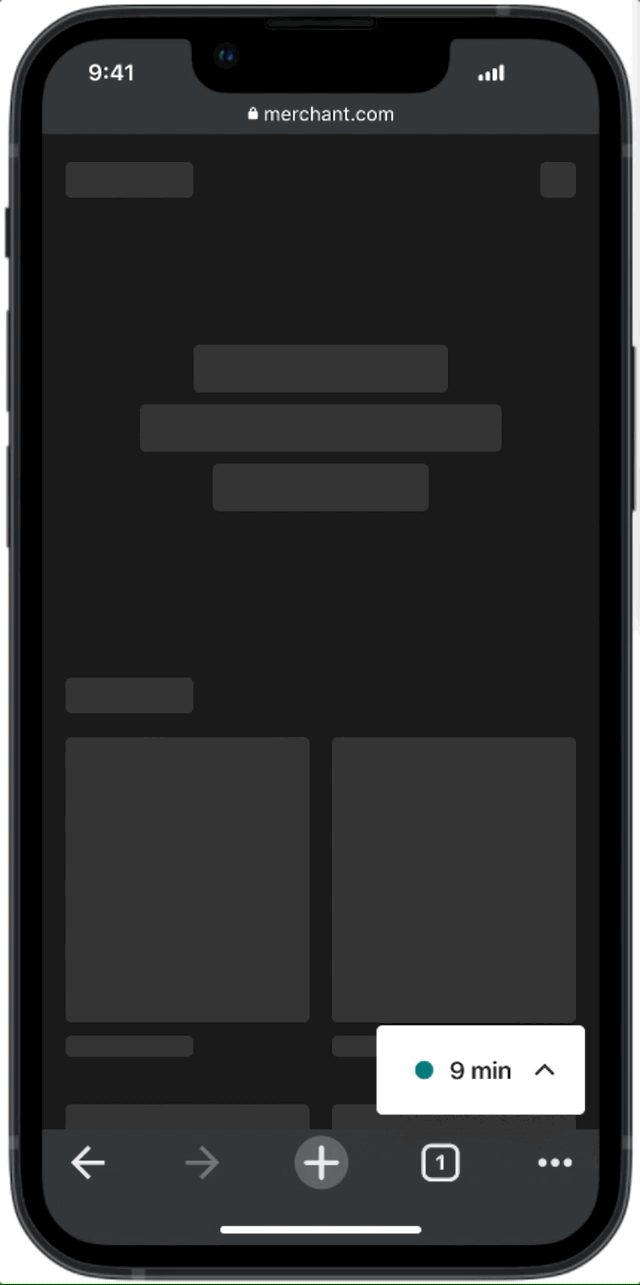
Margins
You can set the margins between the surf while in queue box and the edges of page. We have two variables for it: vertical and horizontal margin. These variables both have a default value of 15 px. verticalMargin will be space on bottom of the box. Depending on chosen position, horizontalMargin will be space on left or right of the box.
verticalMargin: '20px',
horizontalMargin: '20px',
Z-index
If the queue component collides with elements on you site then you can change the stacking order with zIndex. An element with greater stack order is always in front of an element with a lower stack order. You can specify what you wish to use as zIndex for surfing while in queue.
It is only possible to override z-index if you are using manual navigation mode, meaning that it is only for SPA sites.
zIndex: 1000,