Access analytics data
Integrate Bambuser analytics data with your current analytics system
As a client of Bambuser Live Video Shopping, you may want to integrate LiveShopping player analytics data within your current analytic system. Bambuser provides you different ways to access and use the LiveShopping player analytic data.
There are 4 ways to access the client-side analytic data:
1. Listen to Player Events
Bambuser LiveShopping player emits different types of player events as well as user-interaction events.
To see a full list of player events and user interaction events, read Player metrics.
You can listen to a 'bambuser-liveshop-tracking-point' to get all emitted events.
Example:
window.addEventListener('bambuser-liveshop-tracking-point', ({ detail }) => {
console.log(detail.event); // e.g. "on-load"
console.log(detail.data);
});
Now if you open a Bambuser LiveShopping player, you should see the event data on the console.
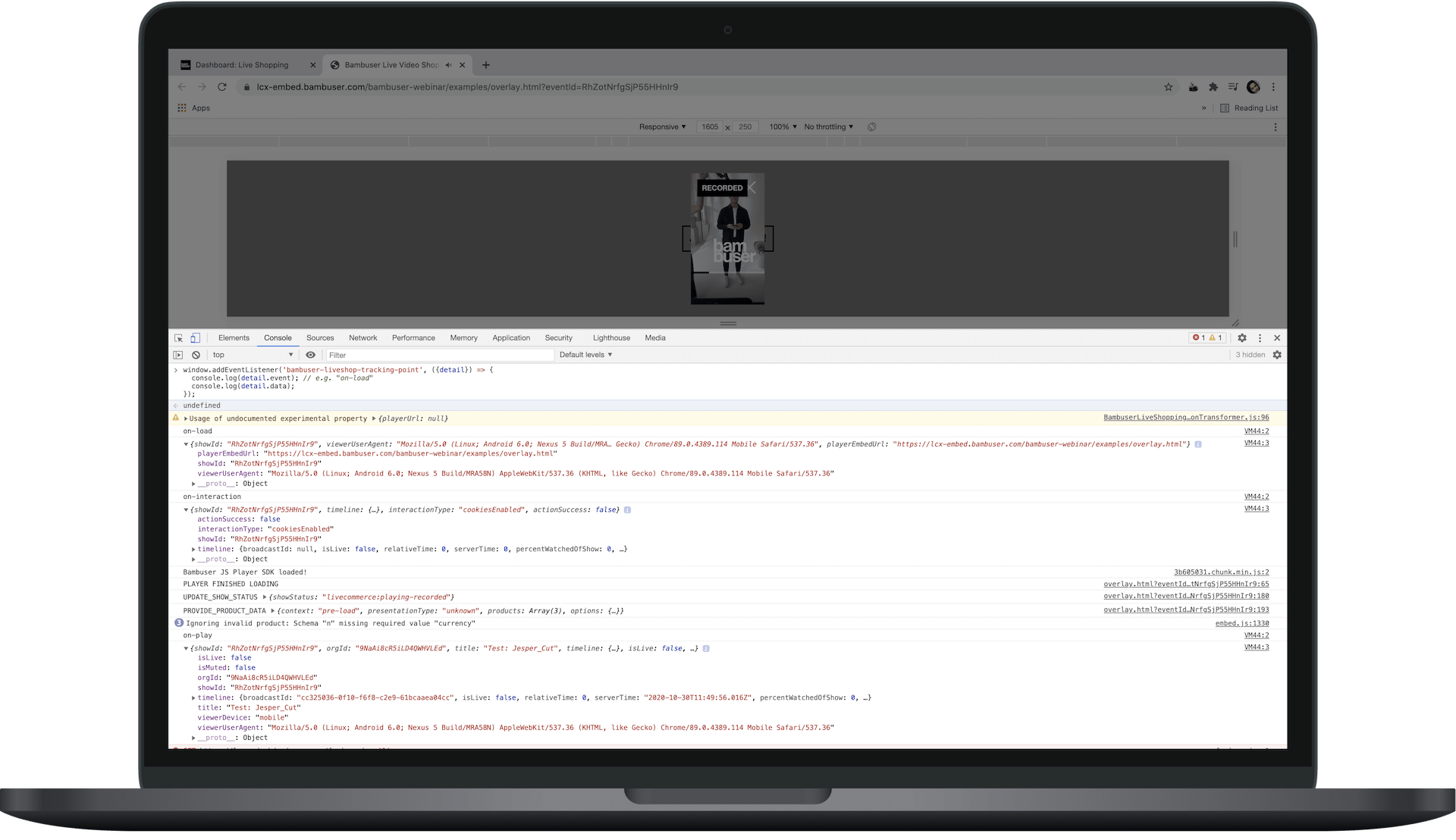
2. Pick up event data from dataLayer
If you use Google Tag Manager and have the dataLayer object available on the page where you have the player embedded, then all emitted player, user interactions (learn more on Player metrics), are pushed to the dataLayer object.
More information can be found here.
3. Export Report
You can export all stats in CSV format. You can do that in Bamhub -> Stats -> Reports. Then you are able to import that to your analytic system. Note that importing this CSV file may need some configuration or development effort.
The update frequency for sales data in Bambuser Live Insights depends on the specific Bambuser product being utilized:
- For Live analytics, sales data is refreshed hourly
This means that sales data and conversion metrics will appear in your analytics dashboard within an hour of the actual purchase occurring.
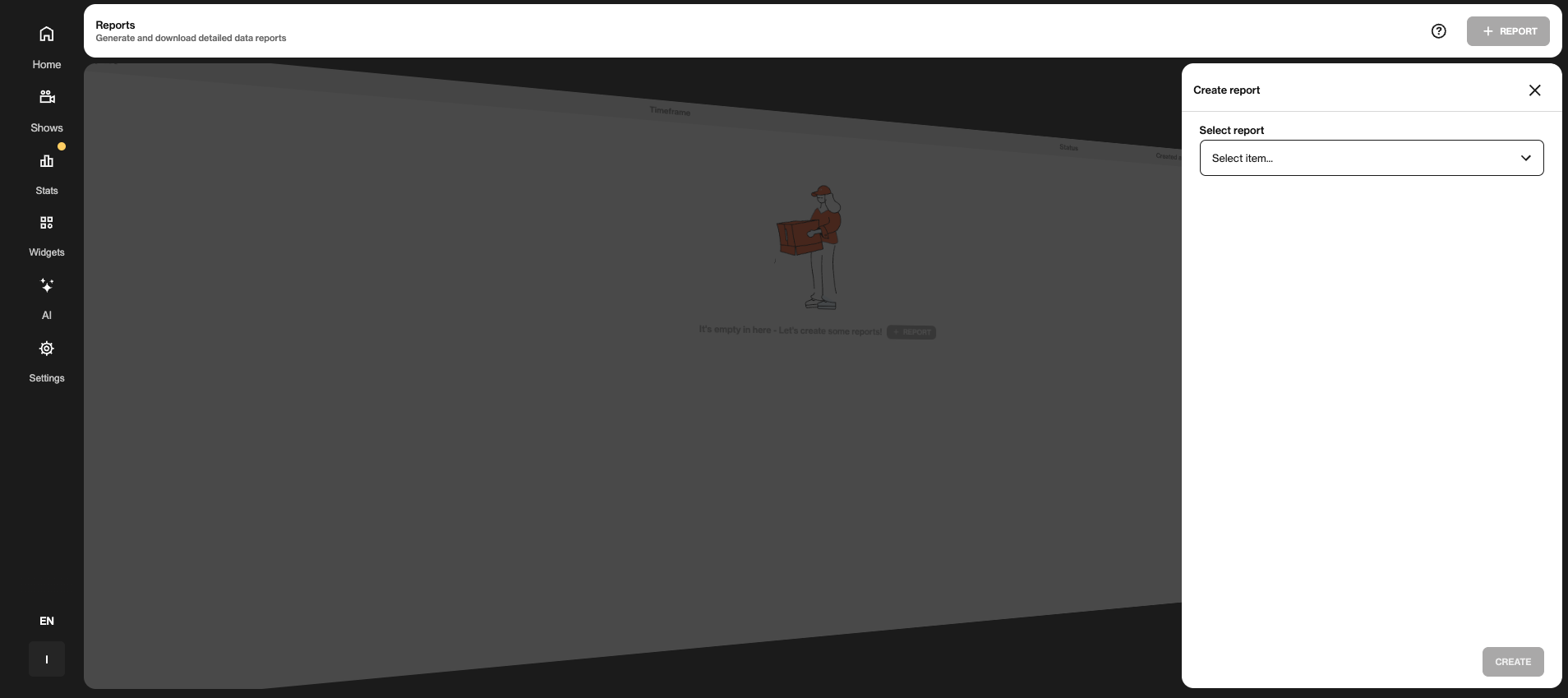
4. REST API
Fetch stats data of a show through Bambuser LiveShopping REST API 🔗.
To access this API, you need to create an API Key. Navigate to your BamHub -> Settings -> Integrations -> API Keys to create one.